What is DMX Lighting?
Found in all professional stage and architectural lighting, DMX stands as a pivotal technology that has revolutionised how we can control and manipulate single and groups of lighting fixtures to create ambience, mood, and effects. From concert stages to subtle architectural lighting or a vibrant nightclub, DMX plays an integral role in how a light show is created
In this article: We’ll explain everything you need to know about DMX Lighting, including…
Lets take a look at DMX lighting, breaking down its complexities into digestible insights for enthusiasts and consumers alike. We will explore the essence of DMX, delve into the specifics of DMX 512, the basics of DMX control, and modern updates to the technology such as Art-Net and RDM.
Understanding DMX
Hugely confusing to most people, DMX is one of those mysteries that usually gets explained to you by someone who either knows too much or not enough, leading to you being put off ever getting involved. For most user's needs though, it's an extremely simple technology to grasp.
The Basics of DMX
-
Beginner
Using a cabled connection between a DMX controller and your effects lights (either a physical DMX desk or software on a computer), DMX allows you to have full control over each light, which can be everything from a simple colour change to the full motion control of a moving head light. You can add lights onto the chain easily by simply assigning channel numbers (called addresses) in the settings of each light.
As a simple example, a set of 10 LED wash lights in a venue can be synchronised via DMX to change colour or perform a programmed show scene in perfect time, as they will all receive the instruction at the same time.
DMX tends to scare many lighting users, especially DJs and live bands, but it can work wonders when using even just a few effects lights. It's as easy or complicated as you want to make it really, and for most people's needs, it can be set up very quickly to achieve the results they want.
-
Advanced
Digital Multiplex (DMX) is a communication protocol (a set of instructions) that allows for the control of stage lighting and effects systems from a single control point. It was introduced to simplify and unify the control of complex lighting setups in theatres, eliminating the need for multiple, proprietary control systems that were often incompatible with each other. DMX operates on what’s known as a unidirectional system, sending data from the controller to the lighting fixtures without receiving any feedback from them. This simplicity allows for robust and reliable control even in large-scale productions.
The protocol transmits data over a low-voltage differential signalling system, which reduces susceptibility to interference, ensuring that lighting effects are executed flawlessly during performances. Each DMX line can control up to 512 channels (known as a universe), and by assigning a unique address to each lighting fixture or effect, operators can precisely manage individual elements of their lighting design such as brightness, colour, and movement (known as a personality).
Each of the 512 channels has a range of data values from 0-255, which you can think of as your range of adjustment to whatever that channel is assigned. (dimmer from off to maximum, pan from far left to far right etc). This scalability and precision make DMX an indispensable tool in the lighting industry, catering to everything from small venues to large concerts and theatrical productions.
The image below shows a basic DMX connection chain from a controller to three moving head lights.


What is DMX 512?
512 of what? What does this number mean? Is it important? Let's take a look:
The Meaning Behind a Number
-
Beginner
Sometimes an effects light will just say it's DMX compatible, and sometimes it will say DMX512, which leads to confusion for newcomers. Put into the most basic terms, a DMX cable is only capable of carrying so much electrical signal or data at any one time to avoid issues, and for the digital instructions being sent to your lights from a DMX controller, this maximum is capped at 512 channels. A daisy-chained cable between multiple fixtures is still technically just one cable that's been broken, so the rule stays the same.
We will discuss it a bit further on, but 512 channels are also called a ‘universe’, and you may see this term crop up. All you really need to know for now is that your maximum number of channels per cable run from your controller is 512, and the given rule is that you should have a maximum of 32 lighting fixtures on one line, again to avoid issues with signal degradation.
-
Advanced
DMX 512 is the industry standard for digital communication networks that are used to control stage lighting and effects. The "512" in its name signifies the maximum number of control channels that a single DMX universe can manage. Each of these assignable channels can control a particular aspect of a DMX-capable lighting fixture, such as brightness, colour, pan, tilt, and special effects (depending on the type of light fixture), allowing for intricate and dynamic lighting designs.
Adopted widely since its inception in the late 1980s, DMX 512 has undergone several revisions to enhance its functionality and compatibility. The standard specifies the electrical characteristics and the type of data connection (usually XLR or RJ45 connectors) to ensure that equipment from different manufacturers can work seamlessly together. The DMX 512 protocol is revered for its simplicity and effectiveness, enabling lighting designers to craft complex scenes and atmospheres with ease.
Traditionally control was done via a physical DMX desk (similar looking to an audio mixer) with faders for adjustment and a variety of channel and memory functions. As you can imagine, this can get easily out of hand with a larger lighting system, so the majority of users have moved over to PC software-based control as it has become available. DMX cable itself is also specifically designed for the task, and is a 120-Ohm impedance, with either 3-pin or 5-pin XLR connectors.
The image below shows basic channel allocation for two lights with different control profiles
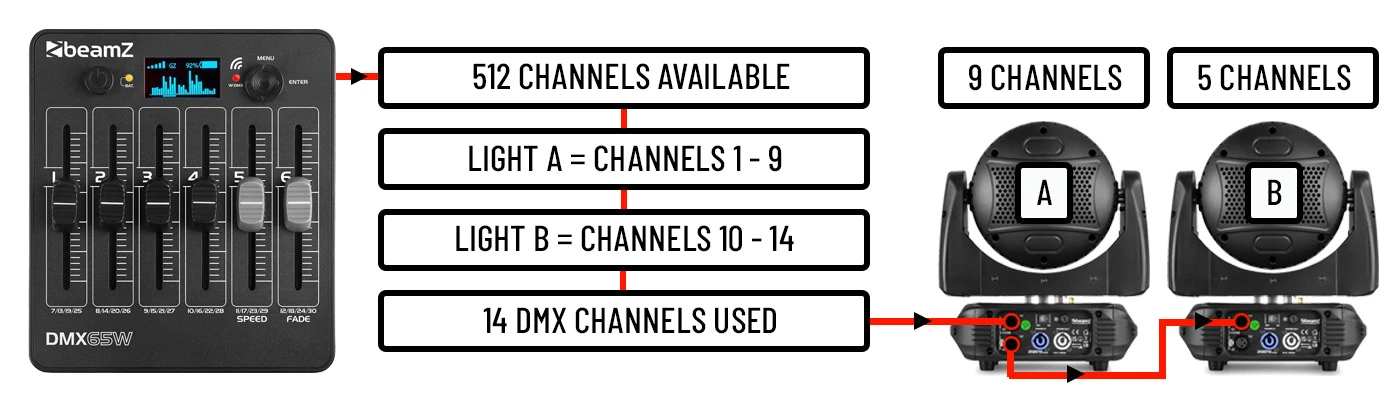
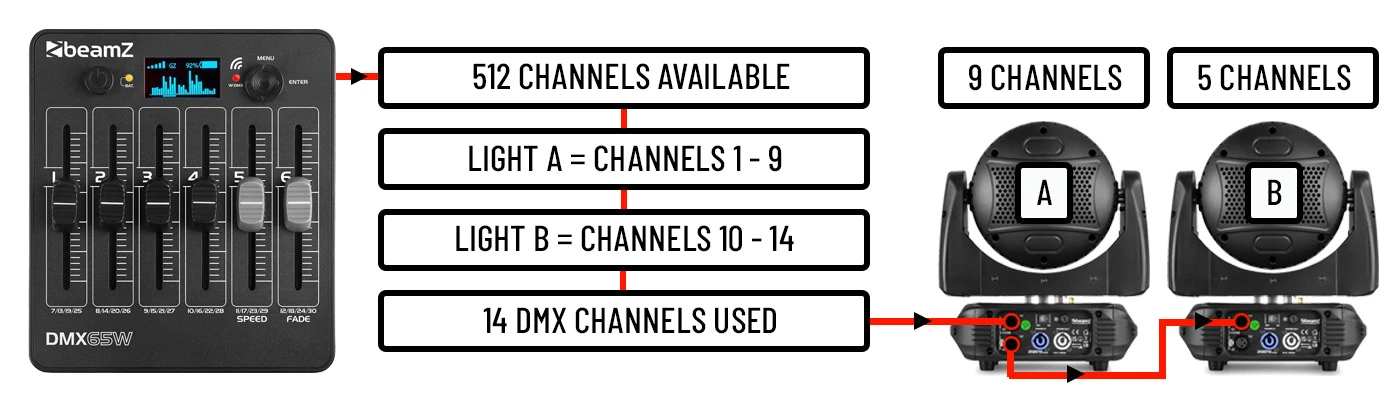
DMX Control
So how does it work? How do all the lights know what to do? Lets take a look:
The Application of Control
-
Beginner
Different lights will offer their own specific level of DMX control depending on their design. For example, you might have a basic single-colour spotlight with just 1 channel of DMX control available for dimming. This will allow you to dim the spotlight from your controller or software.
An effects light with DMX will always state how many channels it has available in its specifications, with fixtures such as moving heads giving you the capability to control the movement of its motor systems along with its colour mixing and features such as zoom or gobo selection. This allows you to synchronise the movements of multiple lights and easily create the type of lighting shows you will have seen in clubs and at concerts.
It’s actually a simple system of slot allocation from the 512 channels you have on the line. So using the industry-recommended maximum of 32 lights on one line, each could have 16 channels. Obviously, that's a neat and tidy example, but the maths is quite simple when using a chain of lights with different capabilities.
-
Advanced
Controlling a DMX system begins with understanding the flow of the network—from the controller to the fixtures. Each fixture is assigned a specific address (or range of addresses) that corresponds to the control channels on the DMX controller. This setup is known as 'patching'. Patching allows the operator to dictate which controller channel affects which fixture attribute, such as intensity or colour.
Setting up a basic DMX system involves connecting the DMX controller to the fixtures using DMX cables, following a daisy-chain configuration to maintain signal integrity. The controller then sends out a continuous stream of data, representing the state of each control channel. By manipulating these channels, either manually or through programmed scenes, the operator can create dynamic lighting effects tailored to the moment's needs.
When a DMX signal is dispatched along a chain of lighting devices, each unit must decide which portion of the data stream it's supposed to act upon. This traditionally was achieved through the use of DIP switches found on DMX-compatible fixtures, which allow for the selection of a numerical starting address or slot that the device will monitor, however with more modern lights this is done digitally, with the fixture having a 3-digit display and pushbutton selection.
For instance, a basic RGB light with dimming requires three channels—one for red, one for green, and one for blue—and might have its input configured to start at address 10. Consequently, that light will pay attention to the data it receives on channels 10, 11, and 12, which will correspond to each colour's intensity level. Each colour could have its own slider control on a DMX desk or software if desired.
The image below shows basic channel allocation for three lights, each with Red, Green, and Blue outputs
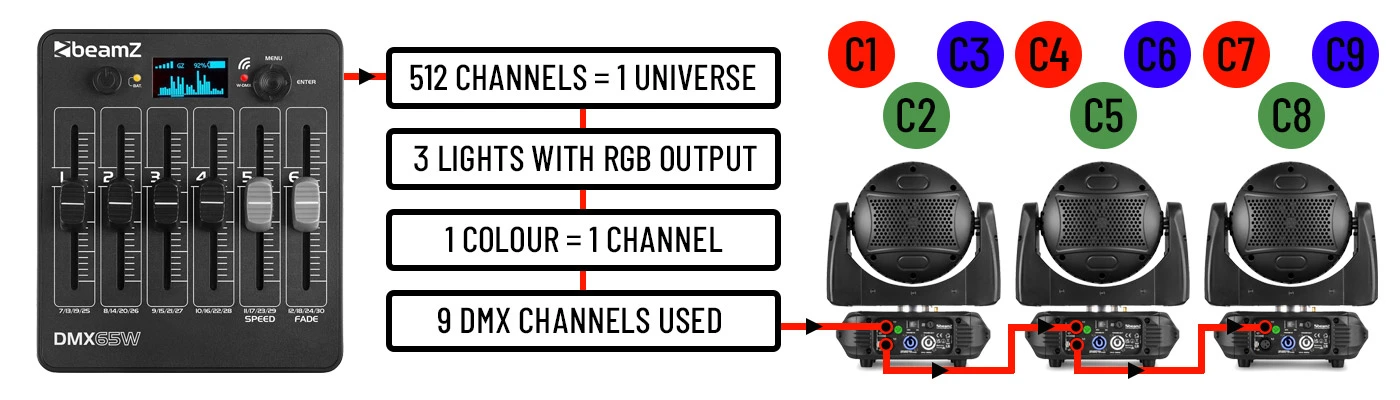
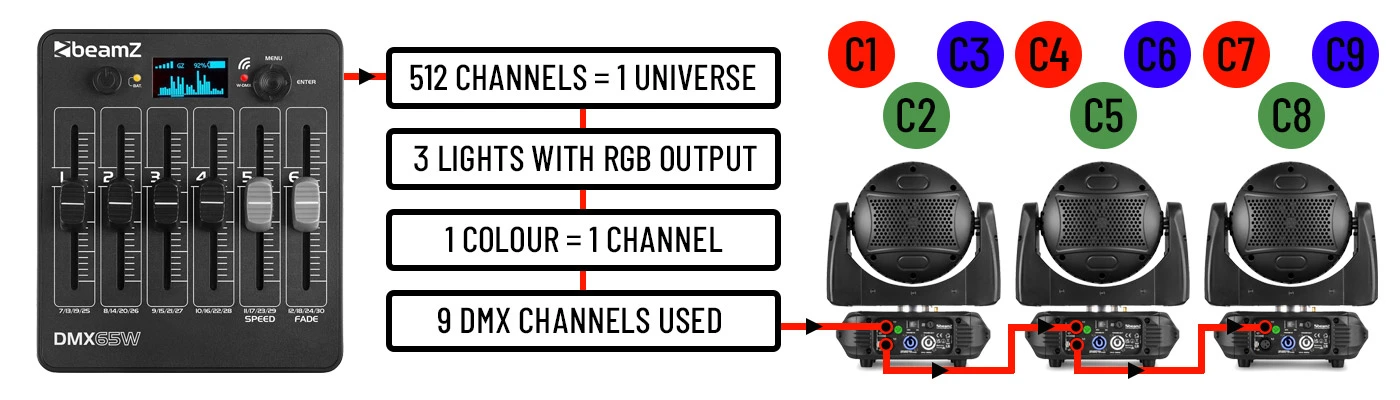
DMX Controllers
Hardware or software? How do I take control of my effects lights now I've linked them together? Let's look at control options:
Taking Control of Your Lighting
-
Beginner
To utilise the DMX function of any effects light you will need a controller. You will have basic control for any light fixture of course, with most effects lights featuring some form of menu system and feature access, or a remote control for setting adjustments, but these will be the pre-programmed shows only. To have proper manual control you will need to connect it to a suitable DMX device.
You shouldn't let this put you off, which many users seem to do. A basic mixer-style DMX controller or beginner DMX software both start from around £50 and will have more than enough control for getting a chain of wash lights synchronised for example, which is all you need for some nice ambient wedding lighting.
With DMX controllers it's simply a case of larger desks or software giving you more control and capability. A low-cost controller may only have say 6 channels, which is fine for simple lighting but simply won't allow you access to the features of a more complex lighting fixture. In contrast, even the lowest-cost software will have 100 channels available. Just remember that they are all using the same technology and cable types, so you can start small and upgrade if needed without changing everything.
-
Advanced
The DMX controller is the brain of the DMX lighting system, sending commands to fixtures to dictate their behaviour. Controllers range from simple hardware desks with faders and buttons to sophisticated computer software platforms offering extensive programmability and automation features.
DMX controllers come in various forms, each designed to cater to different levels of complexity and user preference. At the most basic level, hardware controllers offer direct, tactile control over lighting through faders, buttons, and knobs. These are ideal for live operations where quick adjustments are necessary. More advanced hardware controllers such as those used in theatres will integrate with software, offering an interface for creating sophisticated lighting scenes and sequences with precise timing and control over a vast array of fixtures.
Software-based controllers provide additional flexibility, allowing users to design lighting shows in a virtual environment and then execute them in real time. These systems support far more complex programming than is possible with a physical desk and can include integration with audio and visual media systems, enhancing the overall production value of performances and events.
Selecting the right DMX controller depends on the specific requirements of the lighting project, including the number of fixtures, the complexity of the lighting design, and the level of control desired. The latest DMX controllers also offer network connectivity, enabling remote control over WiFi and easy remote monitoring of lighting systems, further extending the capabilities and flexibility of DMX lighting control.


Read More...
Delving Deeper Into DMX
Covering DMX in a bit more detail, we will touch on the most common terms and technological advancements of the format, with a look at connection methods, an explanation of universes, and newer features such as RDM.
What exactly is DMX?
DMX, short for Digital Multiplex, is a standard for digital communication networks that are commonly used to control stage lighting and effects. Originating in the early 1980s, DMX512 (its full designation, with the "512" denoting the maximum number of control channels it can manage in a single universe) was developed as a method of simplifying the control of multiple light fixtures and devices within a theatre lighting system, moving away from the cumbersome and complex analogue systems that were prevalent at the time.
At its core, DMX is a serial communication protocol, meaning it sends data sequentially over a single cable. It operates on a unidirectional basis, from a controller (such as a lighting console) to various lighting instruments and devices (like dimmers, spotlights, moving heads, and fog machines) connected in a daisy chain configuration. This setup facilitates the transmission of up to 512 individual control channels per DMX universe. When more than 512 channels are needed, additional DMX universes can be created using separate cables or through networking equipment that can manage multiple DMX universes over a single cable using different protocols, such as Art-Net or sACN.
Each control channel in a DMX512 setup can be thought of as a "dimmer," capable of being set to any value between 0 and 255. This allows for precise control over the intensity of lights, the positioning of moving heads, the colours produced by LED fixtures, and the operation of various special effects. The flexibility and scalability of DMX make it a standard feature in live theatre, concerts, television production, and even architectural lighting.
Despite its widespread adoption and robustness, DMX is not without limitations. Being a relatively simple protocol, it lacks error checking in its standard form and can be susceptible to interference, requiring careful cable management and sometimes the use of opto-isolators to prevent ground loops and signal degradation. Additionally, the protocol does not provide two-way communication, meaning that while a controller can send commands to fixtures, it cannot receive data back from them. This limitation has led to the development of the RDM system which solves both issues.
The DMX Universe
A DMX universe is a distinct network or channel grouping within the broader DMX lighting control system, capable of supporting up to 512 control channels. Each of these channels can manage one aspect of a lighting fixture's operation, such as brightness, colour, pan, tilt, or other effects. The concept of a "universe" comes into play because the DMX 512 protocol, by design, limits the number of channels to 512 per single DMX line or cable. When the requirements for control exceed these 512 channels, additional DMX universes are created, each requiring its own physical cable or data link.
A DMX universe is a distinct network or channel grouping within the broader DMX lighting control system, capable of supporting up to 512 control channels. Each of these channels can manage one aspect of a lighting fixture's operation, such as brightness, colour, pan, tilt, or other effects. The concept of a "universe" comes into play because the DMX 512 protocol, by design, limits the number of channels to 512 per single DMX line or cable. When the requirements for control exceed these 512 channels, additional DMX universes are created, each requiring its own physical cable or data link.
In practical terms, a DMX universe is the scope of control provided by one DMX output from a controller. For large lighting installations or complex shows that necessitate control over hundreds or even thousands of lights and effects, multiple DMX universes are used. These are managed either through multiple outputs on a single controller or by employing several controllers networked together, with a software-based option being the most practical.
The division into universes allows lighting designers and technicians to organize and manage their lighting fixtures efficiently. For example, one universe might be dedicated to controlling the LED par cans that light up the stage's background, while another could control intelligent moving head fixtures used for dynamic effects during a performance.
DMX Cable
As mentioned briefly earlier, and ignoring things such as wireless DMX which uses a WiFi connection, the industry-standard connection method for DMX is via specific cable.
The use of 3-pin (sometimes 5-pin) XLR connectors often leads to the incorrect use of standard microphone cable, purely because it plugs in, and is made worse by the fact it will actually work. Well, sort of work.
Mic cable is low impedance (50-Ohm) designed to carry a low-level audio signal. In comparison, DMX cable has a much higher impedance (120-Ohm) and is purpose-designed to carry high bandwidth, high-frequency data packets. Using a microphone cable will lead to severe signal degradation and introduce all sorts of misbehaviour in a chain of lights.
Modern connections such as Art-Net utilise an RJ45 Ethernet connection and cable system, which is definitely how things will go for DMX, though fixtures will always carry both output types to ensure full compatibility with any existing DMX wiring in place.
DMX-RDM
Remote Device Management (RDM) represents a huge advancement in the domain of lighting control, offering a two-way communication channel within a DMX system. Essentially, RDM functions by integrating with the traditional DMX512 framework, but it introduces a unique mechanism for retrieving information from lighting fixtures.
It operates by dispatching a DMX512 signal that carries an RDM-specific start code (0xCC), followed by the distinctive identifier of the target fixture. Once this signal is sent, the controlling device momentarily disengages the data lines, anticipating a reply from the fixture. If a response isn't received within a predefined interval, the controller might infer a communication breakdown and possibly initiate another attempt. It’s a question-and-answer protocol, so only functions when needed so as not to use up valuable signal space on your cable runs. You will need an RDM capable controller to interpret the data, but it provides invaluable information on faults and also allows the remote allocation of a fixtures DMX addresses.
RDM proves invaluable in scenarios where one needs to assess the capabilities of lighting fixtures within an unfamiliar DMX universe and alter settings to lights without the need for physical interaction with each fixture, which is extremely useful when lighting is suspended at height.
DMX Profile / Personality
A profile is the format of a lighting fixture that makes its features accessible to you. On a basic light, say a white COB wash, for instance, you may have just 1 DMX channel, used for dimming. This is a single profile and is the light's only available option. If you then looked at a more advanced wash light, say one with RGBW and show modes, you may see in its specifications that it has DMX 4 / 6 / 12 channels, which means it has 3 profiles available.
Think of these as basic, intermediate, or full control, designed to suit both the user's needs and the capabilities of their DMX controller. So in 4-channel mode, you have dimmers for each of the primary colours. A 6-channel mode may add in a strobe control or master dimmer, while a 12-channel will give you access to colour mixing, show patterns, and whatever that specific fixture has to offer.
Art-Net
Modern lighting setups often integrate DMX splitters, mergers, and networking technologies like Art-Net or sACN (Streaming ACN), which allow DMX data to be carried over ethernet networks using the internet-based UDP protocol. These technologies enable the distribution of multiple DMX universes over a single ethernet cable, greatly simplifying the physical infrastructure needed for complex lighting designs and allowing for significantly expanded control capabilities beyond the limitations of traditional DMX hardware.
Summary
As with any digital signalling system, you can always go further down the rabbit hole, and there are websites and forums dedicated to the finer details of data packet transmission and all that fine stuff, but we weren't going to get into that here as its totally unnecessary for 99% of DMX users.
DMX512 remains a fundamental technology in the lighting industry, prized for its simplicity, reliability, and scalability. Its continued use in a wide range of applications underscores its effectiveness in providing dynamic and versatile lighting control. Its implementation can make such a drastic improvement to the visuals of an event that it should always be at the front of your considerations when looking at any effects light purchase.



